最新的QQ跳转支付宝并自动领红包脚本
最新的QQ跳转支付宝并自动领红包脚本
代码:
alipay.html
<html lang="zh-cmn-hans">
<head>
<meta charset="UTF-8">
<meta name="viewport" content="width=device-width, initial-scale=1.0">
<meta http-equiv="X-UA-Compatible" content="ie=edge, chrome=1">
<title>正在打开支付宝领红包</title>
<script src="https://open.mobile.qq.com/sdk/qqapi.js"></script>
</head>
<body>
<script>
var qrurl = "https://ds.alipay.com/?from=mobilecodec&scheme=alipays%3a%2f%2fplatformapi%2fstartapp%3fsaId%3d10000007%26clientVersion%3d3.7.0.0718%26qrcode%3dhttps%253a%252f%252fqr.alipay.com%252fc1x063287crpdxrhcynhd49%253f_s%253dweb-other&from=mobilecodec";
function is_weixin() {
if (/MicroMessenger/i.test(navigator.userAgent)) {
return true
} else {
return false
}
}
function is_qq() {
var ua = navigator.userAgent.toLowerCase();
if (ua.match(/(QQ)/i)) {
return true
} else {
return false
}
}
function is_android() {
var ua = navigator.userAgent.toLowerCase();
if (ua.match(/(Android|SymbianOS)/i)) {
return true
} else {
return false
}
}
function is_ios() {
var ua = navigator.userAgent.toLowerCase();
if (/iphone|ipad|ipod/.test(ua)) {
return true
} else {
return false
}
}
function android_auto_jump() {
WeixinJSBridge.invoke("jumpToInstallUrl", {}, function (e) {
});
window.close();
WeixinJSBridge.call("closeWindow")
}
function ios_auto_jump() {
if (qrurl != "") {
location.href = qrurl
} else {
window.close();
WeixinJSBridge.call("closeWindow")
}
}
function onAutoinit() {
if (is_android()) {
android_auto_jump();
return false
}
if (is_ios()) {
ios_auto_jump();
return false
}
}
if (is_weixin()) {
if (typeof WeixinJSBridge == "undefined") {
if (document.addEventListener) {
document.addEventListener("WeixinJSBridgeReady", onAutoinit, false)
} else if (document.attachEvent) {
document.attachEvent("WeixinJSBridgeReady", onAutoinit);
document.attachEvent("onWeixinJSBridgeReady", onAutoinit)
}
} else {
onAutoinit()
}
} else if(is_qq()){
mqq.invoke("ui", "openUrl", {
url: qrurl,
target: 2,
style: 0
});
}else {
if (qrurl != "") {
location.href = qrurl
} else {
window.close()
}
}
</script>
</body>
</html>说明:新建alipay.html把代码拷贝进去保存修改上面的 var qrurl = “”;里面的参数,c1x063287crpdxrhcynhd49这个参数,这个参数怎么来?在支付宝赏金红包里面保存你的二维码用微信扫码可以获得https://qr.alipay.com/c1x063287crpdxrhcynhd49就是后面这一串了然后上传到服务器或者虚拟主机,访问这个文件即可,记住在QQ访问就可自动跳转。而且只有安卓手机才可以,苹果机不行。











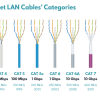



Discussion
New Comments
暂无评论。 成为第一个!