Wordpress原比例插入bilibili视频
如果自己插入过B站视频的话基本都会遇到过视频播放显示不全的问题。
B站视频下放给出的默认嵌入代码是:
<iframe src="//player.bilibili.com/player.html?aid=925341116&bvid=BV1gT4y1V7VR&cid=181133425&page=1" scrolling="no" border="0" frameborder="no" framespacing="0" allowfullscreen="true"> </iframe>
直接用这个代码插入后是这样的:
其实只需要改一下嵌入代码即可
使用下方两种代码嵌入:
我们使用过程中将//player.bilibili.com/player.html?aid=925341116&bvid=BV1gT4y1V7VR&cid=181133425&page=1这个视频地址换成你要插入的地址即可。
第一种
<iframe id="spkj" src="//player.bilibili.com/player.html?aid=925341116&bvid=BV1gT4y1V7VR&cid=181133425&page=1"
width="100%" frameborder="no" scrolling="no" allowfullscreen="allowfullscreen">
<span data-mce-type="bookmark" style="display: inline-block; width: 0px;
overflow: hidden; line-height: 0;" class="mce_SELRES_start"></span>
</iframe>
<script type="text/javascript"> document.getElementById("spkj").style.height=document.getElementById("spkj").scrollWidth*0.76+"px"; </script>效果如下:
第二种
<iframe src="//player.bilibili.com/player.html?aid=925341116&bvid=BV1gT4y1V7VR&cid=181133425&page=1" width="100%" height="500" frameborder="0" scrolling="no" sandbox="allow-top-navigation allow-same-origin allow-forms allow-scripts" allowfullscreen="allowfullscreen"></iframe>
效果如下:

















Discussion
New Comments
暂无评论。 成为第一个!