VPS常用脚本
VPS常用脚本
一键换源
大陆:bash <(curl -sSL https://linuxmirrors.cn/main.sh) 海外:bash <(curl -sSL https://linuxmirrors.cn/main.sh) --abroad
脚本官网:https://linuxmirrors.cn/use/
BBR安装
BBR本站写过文章,这里直接贴上文章地址吧。
CentOS 6+ / 7+ ,Debian 7+,Ubuntu 12+
服务器安装BBR网络加速教程
CentOS 8
CentOS 8系统 开启 BBR加速/升级内核
宝塔Linux面板7.7破解版
7.7破解版博主实测2022年10月10日还可以使用。
系统重装
常用程序
aria2离线下载
Rsync数据同步
centos系统安装Rsync进行数据增量同步,宝塔linux环境
服务器性能测试
Yabs.sh
基础配置信息检测、磁盘IO测试、iperf3 网络测试、Geekbench 6 CPU基准测试。
更多高级用法请查看GitHub页面。
Github:https://github.com/masonr/yet-another-bench-script
curl -sL yabs.sh | bash 或 wget -qO- yabs.sh | bash
VPS融合怪测评脚本
Github:https://github.com/spiritLHLS/ecs
这个脚本顾名思义,可以测试绝大多数的内容。内容过多,这里不放截图了,建议试试。
bash <(wget -qO- --no-check-certificate https://gitlab.com/spiritysdx/za/-/raw/main/ecs.sh)
或者
bash <(wget -qO- --no-check-certificate https://github.com/spiritLHLS/ecs/raw/main/ecs.sh)
Unix Bench
性能较为全面的跑分,跑分时间比较久(非常久)。
wget --no-check-certificate https://github.com/teddysun/across/raw/master/unixbench.sh chmod +x unixbench.sh ./unixbench.sh
上面命令挨个执行。
回程路由
可测试 5 网回程路由(服务器到国内大陆的网络)。
电信、联通、移动、教育网、电信CN2(国内厦门)。
github:https://github.com/nanqinlang-script/testrace
wget https://raw.githubusercontent.com/nanqinlang-script/testrace/master/testrace.sh bash testrace.sh
上面2个命令挨个执行即可。
Linux-NetSpeed
github:https://github.com/ylx2016/Linux-NetSpeed/
快速安装BBR原版内核(5.4.13/5.4.14/5.5.0)、BBRplus版内核(4.14.168)、多种Lotserver(锐速)内核、xanmod版内核(5.5.1)、BBR2测试版内核(5.4.0)、Zen版内核(5.5.2)
BBR+FQ加速、BBR+CAKE加速 、BBRplus+FQ版加速、Lotserver(锐速)加速、BBR2+FQ加速、BBR2+CAKE加速、BBR2+FQ+ECN加速、BBR2+CAKE+ECN加速
操作系统:CentOS 6/7/8,Debian 8/9/10,ubuntu 16/18/19
预先准备
centos:
yum install ca-certificates wget -y && update-ca-trust force-enable
debian / ubuntu:
apt-get install ca-certificates wget -y && update-ca-certificates
不卸载内核版本
wget -O tcpx.sh "https://github.com/ylx2016/Linux-NetSpeed/raw/master/tcpx.sh" && chmod +x tcpx.sh && ./tcpx.sh
卸载内核版本
wget -O tcp.sh "https://github.com/ylx2016/Linux-NetSpeed/raw/master/tcp.sh" && chmod +x tcp.sh && ./tcp.sh
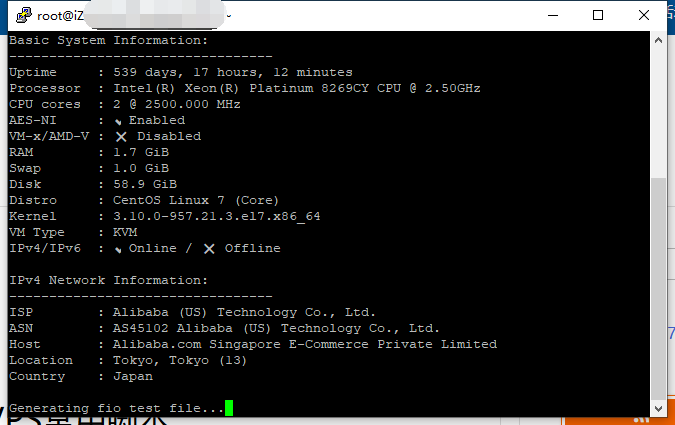
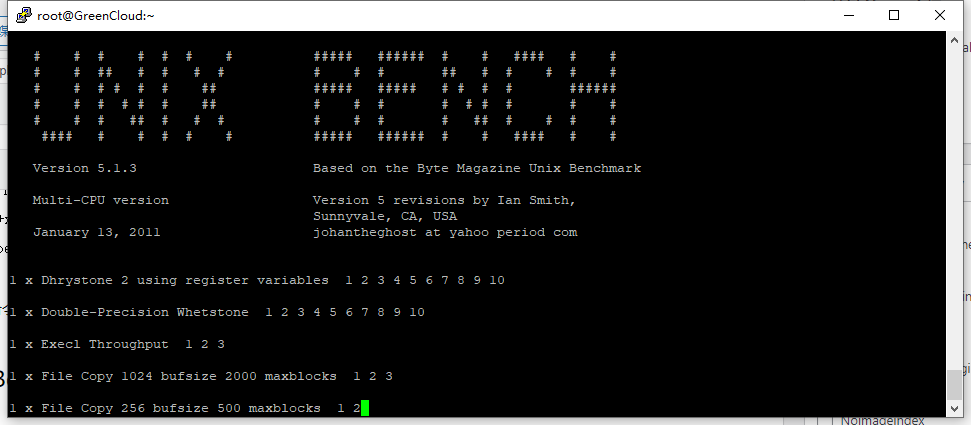
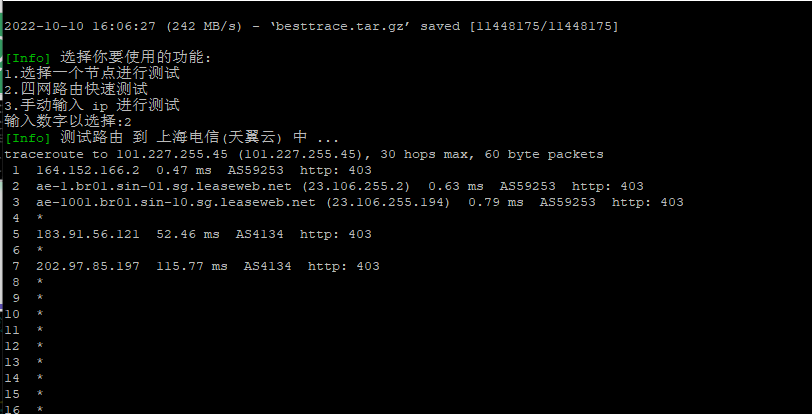










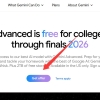



最新的评论