给宝塔面板的nginx反向代理加上节点缓存
新做的一个炒币相关的网站,开始使用cloudflare群友反应访问速度比较慢。就使用另一台服务器做了个反向代理。下面发下宝塔反向代理设置节点缓存的配置文件。
1.给nginx增加缓存配置
需要在nginx主配置文件中增加,将下面配置加到http块里面。
# 定义缓存路径和缓存区域 proxy_cache_path /www/wwwroot/bscboxcache levels=1:2 keys_zone=bscbox_cache:50m inactive=60m max_size=1g; # 定义缓存键规则(可选) proxy_cache_key "$scheme$request_method$host$request_uri";
/www/wwwroot/bscboxcache: 本地缓存目录(确保 Nginx 有写权限,宝塔面板默认/www/wwwroot目录是www权限,不需要再调整权限。)。
keys_zone=bscbox_cache:50m: 分配 50MB 内存用于存储缓存元数据。
inactive=60m: 60 分钟未被访问的缓存会被清除。
max_size=1g: 缓存最大 1GB。
我将配置加到了http块的server前,你也可以这么做。
2.修改location反向代理配置启用缓存
下面配置文件中(gif|png|jpg|css|js|woff|woff2),可以自己增减缓存文件后缀。不同后缀之间使用“|”分隔。
2.1缓存静态资源和页面
# PROXY-START/
location ~* \.(gif|png|jpg|css|js|woff|woff2)$ {
proxy_pass https://www.bscbox.com;
proxy_set_header Host www.bscbox.com;
proxy_set_header X-Real-IP $remote_addr;
proxy_set_header X-Forwarded-For $proxy_add_x_forwarded_for;
proxy_set_header REMOTE-HOST $remote_addr;
proxy_ssl_server_name on;
proxy_cache bscbox_cache; # 启用缓存
proxy_cache_valid 200 12h; # 200 响应缓存 12 小时
proxy_cache_use_stale error timeout http_500 http_502 http_503 http_504;
add_header X-Cache-Status $upstream_cache_status always;
expires 12h;
}
location / {
proxy_pass https://www.bscbox.com;
proxy_set_header Host www.bscbox.com;
proxy_set_header X-Real-IP $remote_addr;
proxy_set_header X-Forwarded-For $proxy_add_x_forwarded_for;
proxy_set_header REMOTE-HOST $remote_addr;
proxy_ssl_server_name on;
proxy_cache bscbox_cache; # 启用缓存
proxy_cache_valid 200 5m; # 页面缓存 5 分钟(可调)
proxy_cache_use_stale error timeout http_500 http_502 http_503 http_504;
add_header X-Cache-Status $upstream_cache_status always;
add_header Cache-Control no-cache always;
}
# PROXY-END/修改后重启nginx。
上面的配置给页面也启用了缓存,如果你只想缓存静态资源。可以使用下面的配置文件。
2.2只缓存静态资源
# PROXY-START/
location ~* \.(gif|png|jpg|css|js|woff|woff2)$ {
proxy_pass https://www.bscbox.com;
proxy_set_header Host www.bscbox.com;
proxy_set_header X-Real-IP $remote_addr;
proxy_set_header X-Forwarded-For $proxy_add_x_forwarded_for;
proxy_set_header REMOTE-HOST $remote_addr;
proxy_ssl_server_name on;
# 启用静态资源缓存
proxy_cache bscbox_cache;
proxy_cache_valid 200 12h;
proxy_cache_use_stale error timeout http_500 http_502 http_503 http_504;
expires 12h;
add_header X-Cache-Status $upstream_cache_status always;
}
location / {
proxy_pass https://www.bscbox.com;
proxy_set_header Host www.bscbox.com;
proxy_set_header X-Real-IP $remote_addr;
proxy_set_header X-Forwarded-For $proxy_add_x_forwarded_for;
proxy_set_header REMOTE-HOST $remote_addr;
proxy_ssl_server_name on;
# 明确不启用缓存
proxy_no_cache 1;
proxy_cache_bypass 1;
add_header Cache-Control "no-cache, no-store, must-revalidate" always;
add_header Pragma "no-cache" always;
add_header Expires 0 always;
add_header X-Cache-Status "BYPASS" always;
}
# PROXY-END/修改后同样重启一次nginx
3.测试缓存是否命中
我们修改配置后浏览器打开页面测试下是否命中。
X-Cache-Status: HIT #命中缓存 X-Cache-Status: MISS #未命中 X-Cache-Status: EXPIRED #缓存过期
如果首次访问可能不会命中缓存,可以刷新一次页面再查看。
4.其他设置
4.1其他缓存目录权限设置
如果你缓存目录设置的是其他目录,可以使用下面命令授予权限。
#创建缓存目录 sudo mkdir -p /var/cache/nginx/bscbox #授予nginx用户缓存目录权限 sudo chown -R nginx:nginx /var/cache/nginx/bscbox
宝塔面板用户,直接在面板中把目录授予www权限即可。
4.2清理缓存文件
1.可以根据自己设置的缓存目录,直接删除目录中的文件。
2.给缓存设置自己需要的生存时间,超期后会自动清理。
3.如果要单独清理某个文件的缓存,需要增加ngx_cache_purge模块。
如果使用的是OpenResty就不需要再安装模块。
宝塔面板nginx增加ngx_cache_purge模块
可以在编译安装时增加编译参数
--add-module=/www/server/nginx/src/ngx_cache_purge
增加后我们需要手动去获取 ngx_cache_purge 源码
nginx 源码目录下运行下载
cd /www/server/nginx/src git clone https://github.com/FRiCKLE/ngx_cache_purge.git
然后在宝塔面板中编译安装。
在网站配置文件中添加配置
proxy_cache_path /var/cache/nginx/bscbox levels=1:2 keys_zone=bscbox_cache:50m inactive=60m max_size=1g;
location ~ /purge(/.*) {
allow 127.0.0.1; # 只允许本地清理
deny all;
proxy_cache_purge bscbox_cache $scheme$host$1;
}
location / {
proxy_cache bscbox_cache;
proxy_cache_key "$scheme$host$request_uri";
proxy_cache_valid 200 10m;
proxy_cache_use_stale error timeout updating;
proxy_pass https://www.bscbox.com;
proxy_set_header Host www.bscbox.com;
}使用curl清理单个文件的缓存。
curl -X PURGE http://127.0.0.1/purge/js/app.js
purge接口建议只对内网开放。


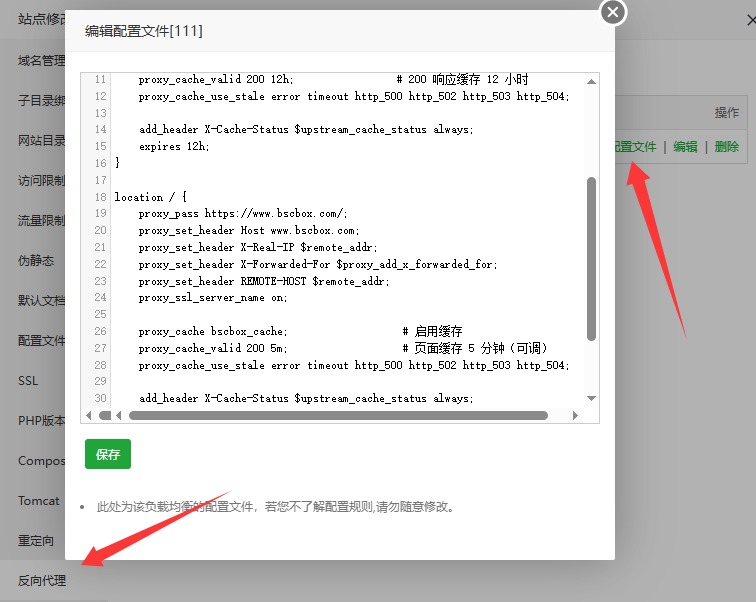
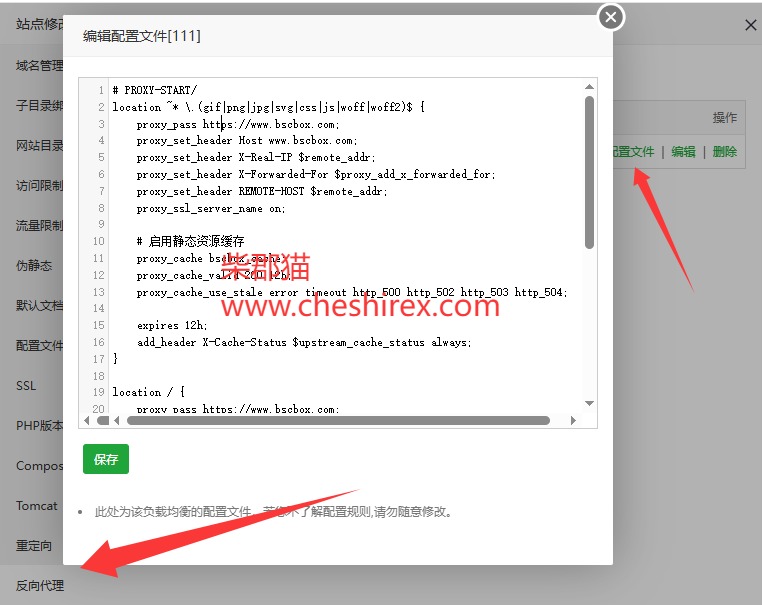
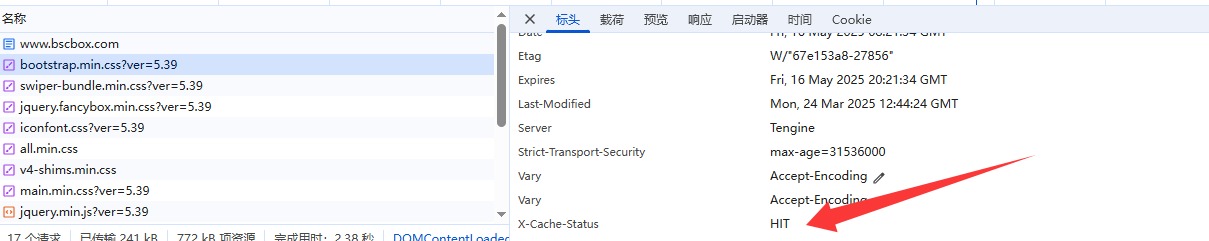
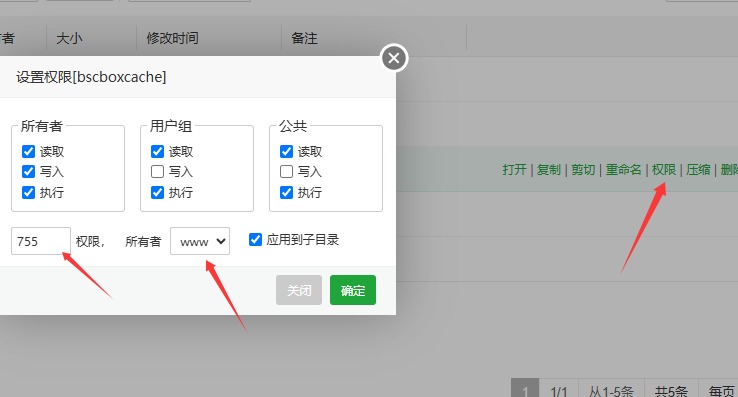

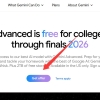












Discussion
New Comments
暂无评论。 成为第一个!