开源免费基于Python3的简约OneDrive网盘目录列表–OneList
开源免费基于Python3的简约OneDrive网盘目录列表–OneList
这个程序是架设在服务器然后读取OneDrive网盘文件的!
OneList 是一个 Python3 的项目 (Flask + Redis).
GitHub地址: https://github.com/0oVicero0/OneList/
演示地址: https://moeclub.org/onedrive/
特别感谢: @sxyazi
特点:
1. 简约风格。
2. 优化 Redis 缓存策略。
3. 专注于 “目录列表” 功能。
4. 使用不同的 API (使用范围较小, 带全局管理员的账户使用是没有问题的,如: E3_MSDN)。
安装配置:
Installation
# apt install python3-pip redis-server
git clone https://github.com/0oVicero0/OneList.git
cd OneList
pip3 install -r requirements.txt
# Get auth_token –> Get refresh_token –> Setup config
gunicorn app:app -b 127.0.0.1:5000 -D
Configuration
Create a config file named config.json
{
“token": “<refresh_token>",
“location_path": “/",
“start_directory": “/",
“refresh_seconds": 720,
“metadata_cached_seconds": 768,
“structure_cached_seconds": 840
}
Get auth_token
https://login.microsoftonline.com/common/oauth2/authorize?response_type=code&client_id=ea2b36f6-b8ad-40be-bc0f-e5e4a4a7d4fa&redirect_uri=http://localhost/onedrive-login
Get refresh_token
code="<auth_token>"
wget –no-check-certificate –post-data="client_id=ea2b36f6-b8ad-40be-bc0f-e5e4a4a7d4fa&client_secret=h27zG8pr8BNsLU0JbBh5AOznNS5Of5Y540l/koc7048=&grant_type=authorization_code&resource=https://api.office.com/discovery/&redirect_uri=http://localhost/onedrive-login&code=$code" 'https://login.microsoftonline.com/common/oauth2/token’ -qO-
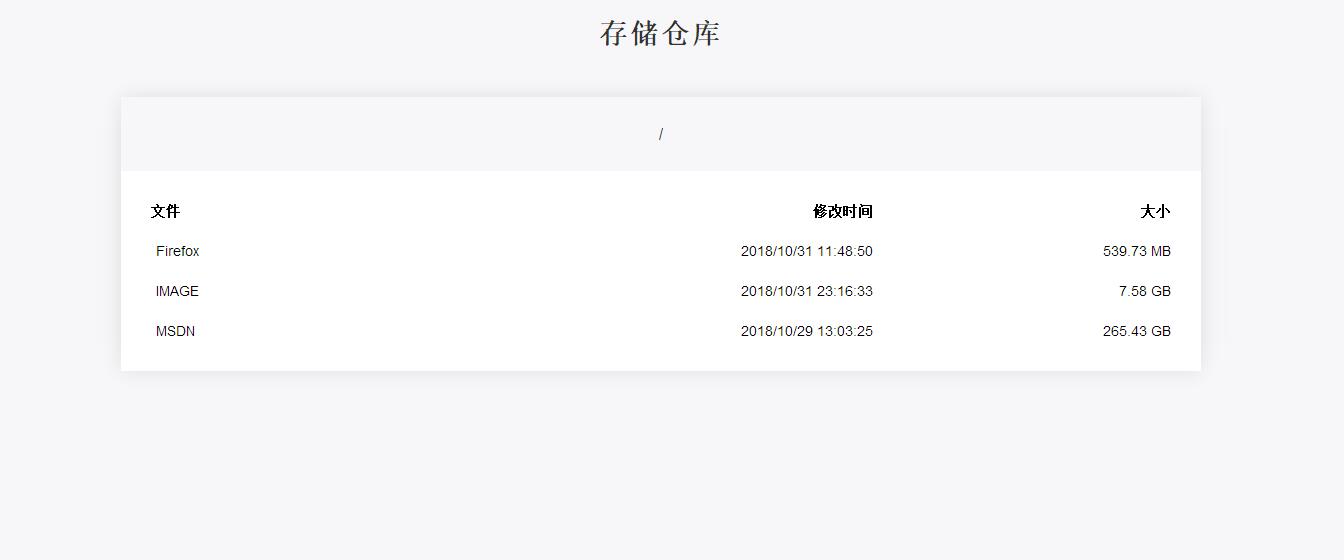











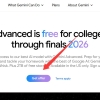


Discussion
New Comments
暂无评论。 成为第一个!