OLink Cloud–4美元欧洲德国VPS联通AS9929高速网络,测速IP和优惠码
这是个国人开的VPS,目前官网销售的全是欧洲地区德国VPS,走联通AS9929的高速网络。实测体验不错,支持支付宝和PayPal支付。
博主自费购买了1台最低配的VPS给大家测下这家VPS的机器看看。
本文可能较长,本篇文章分为商家基本介绍,购买介绍,以及最后的VPS测试等环节。可直接拉到对应内容查看。
基本介绍:
商家官网:OLink Cloud
个人点评:
不建议将重要数据存放与此,如果你是做外贸的可以使用该VPS作为加速节点,数据库和网站建议放到其他大公司的服务器上。或者是你有做自动备份数据的话可以考虑将数据直接放到该VPS之上。
对有需求欧洲VPS,同时需要网络速度不错的非常适合。
测试结果中CPU和磁盘速度、网络速度结果都非常好,不清楚以后能不能一直保持。
支付方式:
支付宝、PayPal
有条件建议使用PayPal支付,PayPal对买家保护比较多,商家问题导致服务停止等问题都可以跟PayPal要求退还支付款项。
测速IP:
在线测速页面:http://speedtest.olink.cloud/
官方IP:31.22.111.254
博主开通VPS的IP:31.22.109.16(仅开了1个月,后期可能无法ping通)
优惠信息:
1.终身7折优惠码:FOUNDER(限量20台vps,先抢先得,售完即止。)
2.终身8折优惠码:ELITE(11月1日–30日vps订单均有效)
3.半年付:仅需支付5个月,年付:仅需支付9个月。
套餐价格:
价格为使用8折优惠码后的价格。
| CPU | 内存 | 硬盘 | 带宽 | 流量 | 价格 |
|---|---|---|---|---|---|
| 1核 | 1 GB | 10G SSD | 1Gbps | 500 GB | 4$月 |
| 1核 | 2 GB | 20G SSD | 1Gbps | 1000 GB | 8$月 |
| 2核 | 4 GB | 40G SSD | 1Gbps | 2000 GB | 16$月 |
| 4核 | 8 GB | 80G SSD | 1Gbps | 4000 GB | 32$月 |
购买介绍:
OLink Cloud账户注册较为简单,注册时填写姓名、邮箱、手机号这三项即可。手机号不验证,仅验证邮箱。
选择VPS后在结账页面下方会有输入优惠码的地方,这里别忘记了。
下一步是选择支付方式,建议选择paypal
支付过后VPS很快就开通了,自动开通的。密码会发到你的邮箱里!
在My Services可看到VPS列表,点击进入详情。
VPS测评:
VPS配置套餐:1核1G内存,10G磁盘,1G共享带宽,500GB流量。4美元月
VPS IP:31.22.109.16
本地ping结果:
本机网络河南联通
全球ping:
Zbench配置检测:
CPU是KVM虚拟化时候生成的名字,非真实CPU名称!
磁盘速度不错!
宝塔跑分:
CPU分数真的高!其他家VPS的CPU1核分数基本都是在1000左右。
LemonBench网络测试:
[Info] Bench Start Time: 2020-11-04 10:57:45 [Info] Test Mode: Speedtest Only (Full Mode) -> Speedtest.net Network Speed Test Node Name Upload Speed Download Speed Ping Latency Server Name Speedtest Default 108.03 MB/s 56.57 MB/s 19.50 ms ColocationIX 10G (United Kingdom London) China, Nanjing CU 32.74 MB/s 51.44 MB/s 171.62 ms China Unicom (China Nanjing) China, Shanghai CU Fail: Cannot read: Resource temporarily unavailable China, Hangzhou CT 53.65 MB/s 47.18 MB/s 172.39 ms China Telecom ZheJiang Branch (China Hangzhou) China, Nanjing CT 46.31 MB/s 55.64 MB/s 168.83 ms China Telecom JiangSu 5G (China Nanjing) China, Guangzhou CT 45.85 MB/s 26.90 MB/s 177.79 ms ChinaTelecom 5G (China Guangzhou) China, Wuhan CT Fail: Latency test failed for both TCP, and no HTTP URL available. China, Shenyang CM 27.62 MB/s 38.48 MB/s 209.86 ms ChinaMobile, Liaoning Branch (China Shenyang) China, Hangzhou CM 30.11 MB/s 58.92 MB/s 221.59 ms China Mobile Group Zhejiang Co.,Ltd (China Hangzhou) China, Nanning CM 30.82 MB/s 58.82 MB/s 251.25 ms GX ChinaMobile (China Nanning) China, Lanzhou CM 24.64 MB/s 21.39 MB/s 250.83 ms Lanzhou,China Mobile,Gansu (China Lanzhou) Hong Kong, CSL 37.15 MB/s 57.63 MB/s 257.59 ms CSL (Hong Kong Kwai Chung) Hong Kong, PCCW 17.44 MB/s 8.62 MB/s 183.52 ms STC (China Hong Kong) Korea, South Korea 10.59 MB/s 17.21 MB/s 345.96 ms kdatacenter.com (South Korea Seoul) Japan, GLBB 42.69 MB/s 1.39 MB/s 241.45 ms Allied Telesis Capital Corporation (Japan Fussa-shi) Taiwan, FET 18.18 MB/s 15.64 MB/s 300.81 ms FarEasTone Telecom (Taiwan Keelung City) Taiwan, Chief 23.94 MB/s 30.63 MB/s 246.19 ms Chief Telecom (Taiwan Taoyuan) Taiwan, TWM 40.18 MB/s 57.49 MB/s 251.74 ms Taiwan Mobile (Taiwan Taoyuan) Singapore, Singtel 39.58 MB/s 54.03 MB/s 250.98 ms Singtel (Singapore Singapore) Singapore, M1 32.61 MB/s 26.80 MB/s 242.52 ms M1 Limited (Republic of Singapore Singapore) Singapore, NME 63.66 MB/s 41.55 MB/s 213.13 ms NewMedia Express (Republic of Singapore Singapore) USA, Century Link 92.32 MB/s 53.14 MB/s 160.92 ms CenturyLink (United States Seattle, WA) ========================================================================================== [Info] Bench Finish Time: 2020-11-04 11:09:14 [Info] Time Elapsed: 689 seconds [Info] Please wait, collecting results ... [Info] Generating Report ... [Info] Saving local Report ... [Info] Generating Report URL ... [Success] Report Generate Success!Please save the follwing link: [Info] Report URL: https://paste.ubuntu.com/p/QPV7m2Zwr8/
SuperSpeed国内三网测速:
四网回程路由:
测试电信、联通、移动、教育网四网都是通过联通9929网络回程到国内!
[Info] 选择你要使用的功能:
1.选择一个节点进行测试
2.四网路由快速测试
3.手动输入 ip 进行测试
输入数字以选择:2
[Info] 测试路由 到 上海电信(天翼云) 中 ...
traceroute to 101.227.255.45 (101.227.255.45), 30 hops max, 60 byte packets
1 10.0.0.2 5.59 ms * {"as":"*","area":"局域网\t局域网\t\t\t\t\t"}
2 43.252.84.105 185.82 ms AS10099 {"as":"AS10099","area":"中国\t香港\t\t\t联通\t22.396428\t114.109497"}
3 203.160.75.197 152.05 ms AS10099 {"as":"AS10099","area":"中国\t香港\t\t\t联通\t22.396428\t114.109497"}
4 210.78.28.145 158.87 ms * {"as":"*","area":"中国\t北京\t北京\t\t联通\t39.938884\t116.397459"}
5 210.78.6.106 193.28 ms * {"as":"*","area":"中国\t上海\t上海\t\t联通\t31.224349\t121.476753"}
6 218.105.2.150 173.90 ms AS9929 {"as":"AS9929","area":"中国\t上海\t上海\t\t联通\t31.224349\t121.476753"}
7 *
8 *
9 101.95.88.69 184.89 ms AS4812 {"as":"AS4812","area":"中国\t上海\t上海\t\t电信\t31.224349\t121.476753"}
10 124.74.166.222 203.05 ms AS4812 {"as":"AS4812","area":"中国\t上海\t上海\t\t电信\t31.224349\t121.476753"}
11 *
12 *
13 *
14 *
15 *
16 *
17 *
18 *
19 *
20 *
21 *
22 *
23 *
24 *
25 *
26 *
27 *
28 *
29 *
30 *
[Info] 测试路由 到 上海电信(天翼云) 完成 !
[Info] 测试路由 到 厦门电信CN2 中 ...
traceroute to 117.28.254.129 (117.28.254.129), 30 hops max, 60 byte packets
1 10.0.0.2 5.39 ms * {"as":"*","area":"局域网\t局域网\t\t\t\t\t"}
2 43.252.84.105 184.87 ms AS10099 {"as":"AS10099","area":"中国\t香港\t\t\t联通\t22.396428\t114.109497"}
3 203.160.75.197 153.94 ms AS10099 {"as":"AS10099","area":"中国\t香港\t\t\t联通\t22.396428\t114.109497"}
4 *
5 210.78.28.70 153.62 ms * {"as":"*","area":"中国\t中国\t\t\t联通\t36.894402\t104.166"}
6 *
7 *
8 *
9 *
10 110.80.128.130 224.61 ms AS133775 {"as":"AS133775","area":"中国\t福建\t厦门\t\t电信\t24.602301\t118.011002"}
11 27.148.195.94 228.25 ms AS133775 {"as":"AS133775","area":"中国\t福建\t厦门\t\t电信\t24.602301\t118.011002"}
12 117.25.141.106 225.58 ms AS133775 {"as":"AS133775","area":"中国\t福建\t厦门\t\t电信\t24.602301\t118.011002"}
13 117.28.254.129 230.80 ms AS133775 {"as":"AS133775","area":"中国\t福建\t厦门\t\t电信\t24.602301\t118.011002"}
[Info] 测试路由 到 厦门电信CN2 完成 !
[Info] 测试路由 到 浙江杭州联通 中 ...
traceroute to 101.71.241.238 (101.71.241.238), 30 hops max, 60 byte packets
1 10.0.0.2 5.69 ms * {"as":"*","area":"局域网\t局域网\t\t\t\t\t"}
2 43.252.84.105 185.22 ms AS10099 {"as":"AS10099","area":"中国\t香港\t\t\t联通\t22.396428\t114.109497"}
3 203.160.75.197 153.53 ms AS10099 {"as":"AS10099","area":"中国\t香港\t\t\t联通\t22.396428\t114.109497"}
4 210.78.28.157 151.72 ms * {"as":"*","area":"中国\t北京\t北京\t\t联通\t39.938884\t116.397459"}
5 210.78.6.54 178.17 ms * {"as":"*","area":"中国\t中国\t\t\t联通\t36.894402\t104.166"}
6 218.105.2.174 178.20 ms AS9929 {"as":"AS9929","area":"中国\t上海\t上海\t\t联通\t31.224349\t121.476753"}
7 *
8 219.158.113.197 175.27 ms AS4837 {"as":"AS4837","area":"中国\t上海\t上海\t\t联通\t31.224349\t121.476753"}
9 219.158.115.150 190.20 ms AS4837 {"as":"AS4837","area":"中国\t浙江\t杭州\t\t联通\t30.252501\t120.165024"}
10 101.71.244.90 185.52 ms AS4837 {"as":"AS4837","area":"中国\t浙江\t杭州\t\t联通\t30.252501\t120.165024"}
11 *
12 *
13 *
14 *
15 *
16 *
17 *
18 *
19 *
20 *
21 *
22 *
23 *
24 *
25 *
26 *
27 *
28 *
29 *
30 *
[Info] 测试路由 到 浙江杭州联通 完成 !
[Info] 测试路由 到 浙江杭州移动 中 ...
traceroute to 112.17.0.106 (112.17.0.106), 30 hops max, 60 byte packets
1 10.0.0.2 5.46 ms * {"as":"*","area":"局域网\t局域网\t\t\t\t\t"}
2 43.252.84.105 184.97 ms AS10099 {"as":"AS10099","area":"中国\t香港\t\t\t联通\t22.396428\t114.109497"}
3 203.160.75.197 150.98 ms AS10099 {"as":"AS10099","area":"中国\t香港\t\t\t联通\t22.396428\t114.109497"}
4 *
5 210.14.188.142 174.96 ms * {"as":"*","area":"中国\t中国\t\t\t联通\t36.894402\t104.166"}
6 218.105.2.174 237.10 ms AS9929 {"as":"AS9929","area":"中国\t上海\t上海\t\t联通\t31.224349\t121.476753"}
7 *
8 219.158.113.197 176.00 ms AS4837 {"as":"AS4837","area":"中国\t上海\t上海\t\t联通\t31.224349\t121.476753"}
9 219.158.115.146 180.93 ms AS4837 {"as":"AS4837","area":"中国\t浙江\t杭州\t\t联通\t30.252501\t120.165024"}
10 *
11 219.158.46.26 209.31 ms AS4837 {"as":"AS4837","area":"中国\t浙江\t杭州\t\t联通\t30.252501\t120.165024"}
12 221.183.25.137 227.71 ms AS9808 {"as":"AS9808","area":"中国\t浙江\t杭州\t\t移动\t30.252501\t120.165024"}
13 221.183.51.98 210.19 ms AS9808 {"as":"AS9808","area":"中国\t浙江\t杭州\t\t移动\t30.252501\t120.165024"}
14 211.138.114.94 211.08 ms AS56041 {"as":"AS56041","area":"中国\t浙江\t杭州\t\t移动\t30.252501\t120.165024"}
15 218.205.87.13 208.94 ms AS56041 {"as":"AS56041","area":"中国\t浙江\t杭州\t\t移动\t30.252501\t120.165024"}
16 *
17 *
18 *
19 *
20 *
21 *
22 *
23 *
24 *
25 *
26 *
27 *
28 *
29 *
30 *
[Info] 测试路由 到 浙江杭州移动 完成 !
[Info] 测试路由 到 北京教育网 中 ...
traceroute to 202.205.6.30 (202.205.6.30), 30 hops max, 60 byte packets
1 10.0.0.2 5.42 ms * {"as":"*","area":"局域网\t局域网\t\t\t\t\t"}
2 43.252.84.105 184.89 ms AS10099 {"as":"AS10099","area":"中国\t香港\t\t\t联通\t22.396428\t114.109497"}
3 203.160.75.197 154.46 ms AS10099 {"as":"AS10099","area":"中国\t香港\t\t\t联通\t22.396428\t114.109497"}
4 210.78.28.157 207.30 ms * {"as":"*","area":"中国\t北京\t北京\t\t联通\t39.938884\t116.397459"}
5 210.78.6.54 275.46 ms * {"as":"*","area":"中国\t中国\t\t\t联通\t36.894402\t104.166"}
6 218.105.2.174 182.10 ms AS9929 {"as":"AS9929","area":"中国\t上海\t上海\t\t联通\t31.224349\t121.476753"}
7 *
8 219.158.9.97 179.15 ms AS4837 {"as":"AS4837","area":"中国\t上海\t上海\t\t联通\t31.224349\t121.476753"}
9 *
10 *
11 101.4.117.193 255.27 ms AS4538 {"as":"AS4538","area":"中国\t上海\t上海\t\t教育网\t31.224349\t121.476753"}
12 101.4.118.114 253.03 ms AS4538 {"as":"AS4538","area":"中国\t上海\t上海\t\t教育网\t31.224349\t121.476753"}
13 101.4.117.30 252.50 ms AS4538 {"as":"AS4538","area":"中国\t北京\t北京\t\t教育网\t39.938884\t116.397459"}
14 101.4.116.118 253.21 ms AS4538 {"as":"AS4538","area":"中国\t北京\t北京\t\t教育网\t39.938884\t116.397459"}
15 *
16 101.4.113.110 275.13 ms AS4538 {"as":"AS4538","area":"中国\t北京\t北京\t\t教育网\t39.938884\t116.397459"}
17 219.224.102.230 252.19 ms AS4538 {"as":"AS4538","area":"中国\t北京\t北京\t\t教育网\t39.938884\t116.397459"}
18 *
19 *
20 *
21 *
22 *
23 *
24 *
25 *
26 *
27 *
28 *
29 *
30 *
[Info] 测试路由 到 北京教育网 完成 !
[Info] 四网路由快速测试 已完成 !
You have mail in /var/spool/mail/root
.jpg)
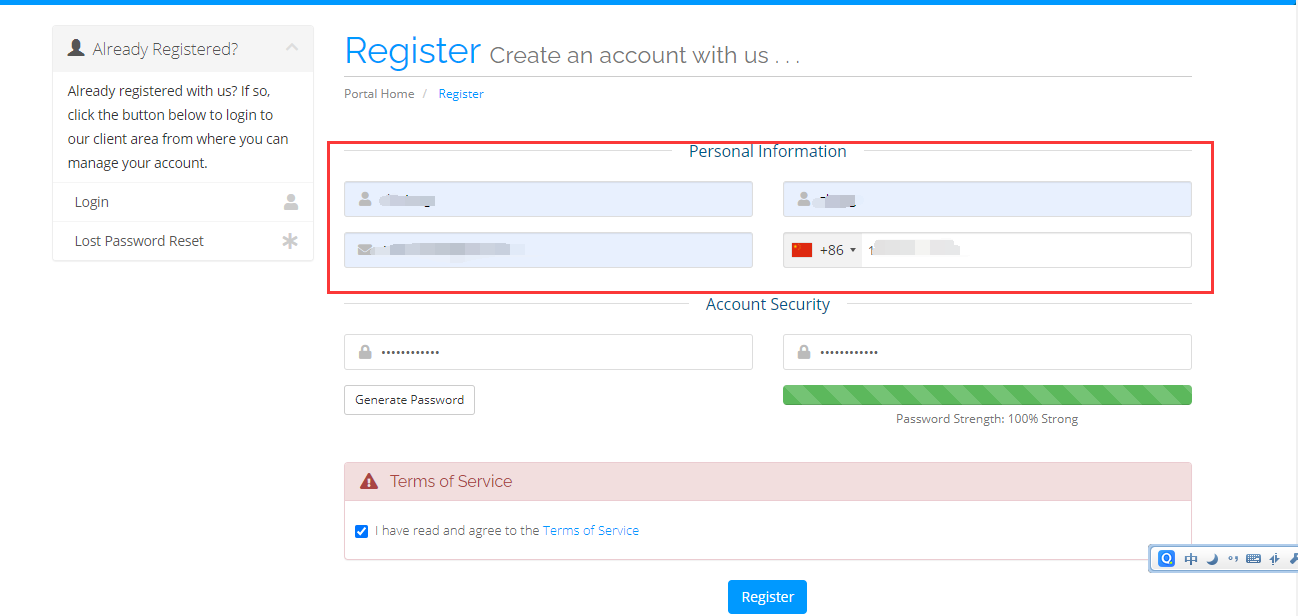

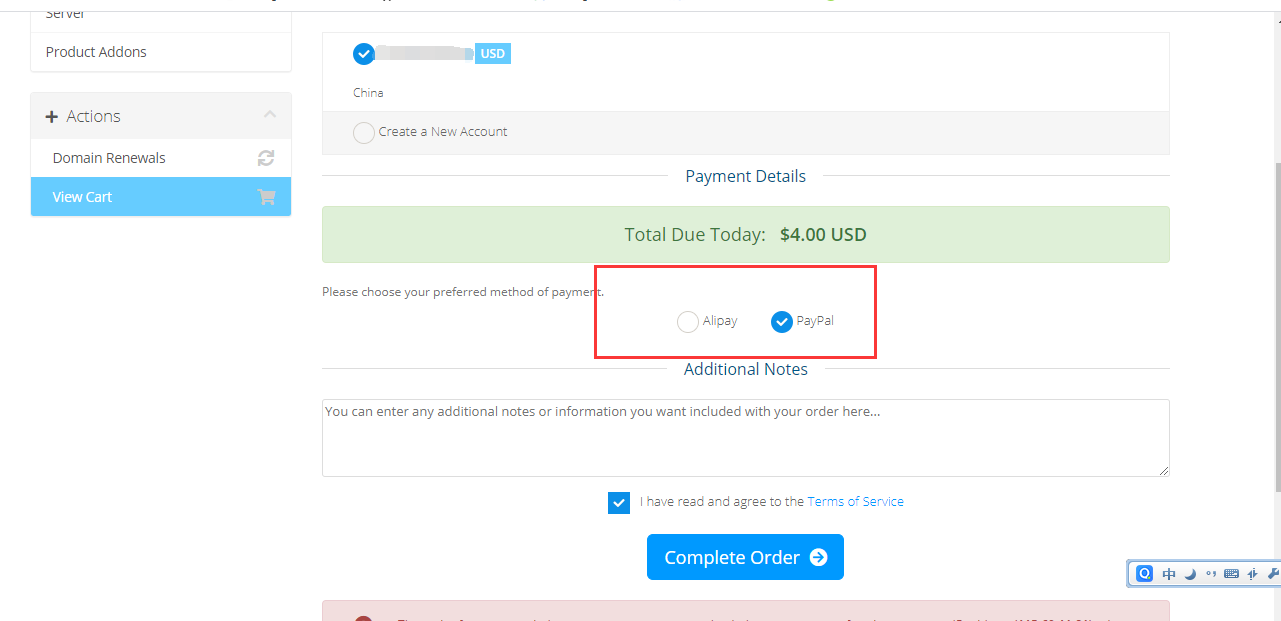
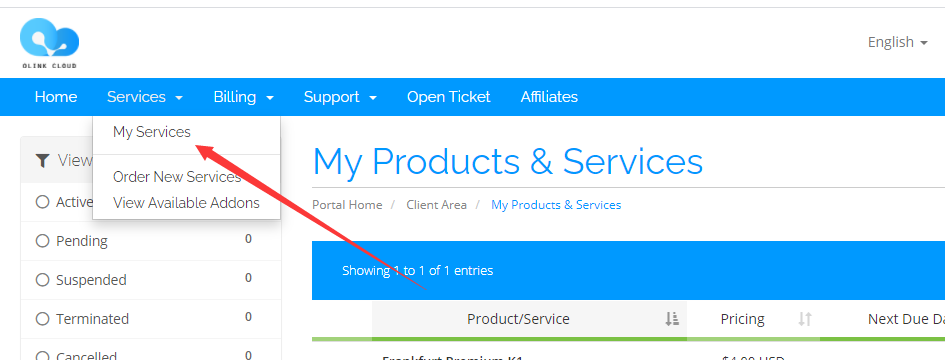
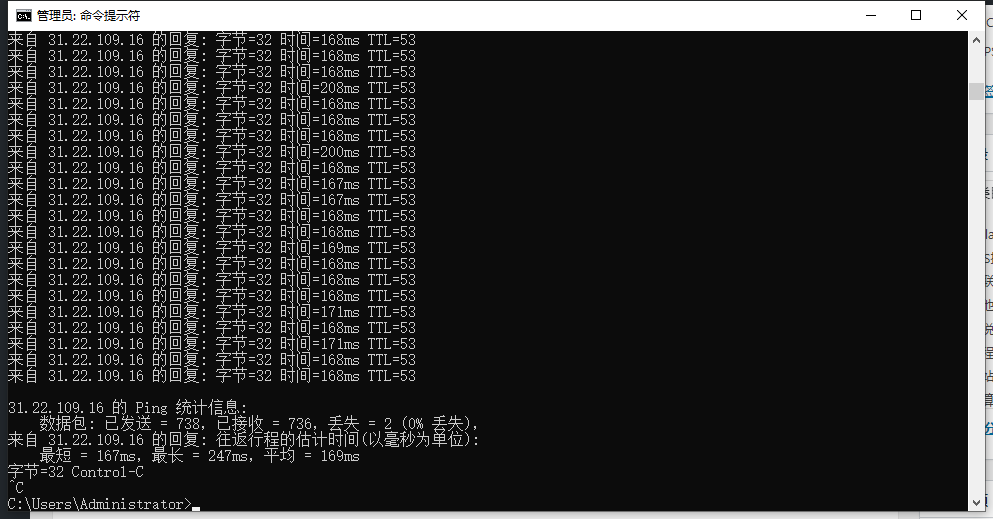
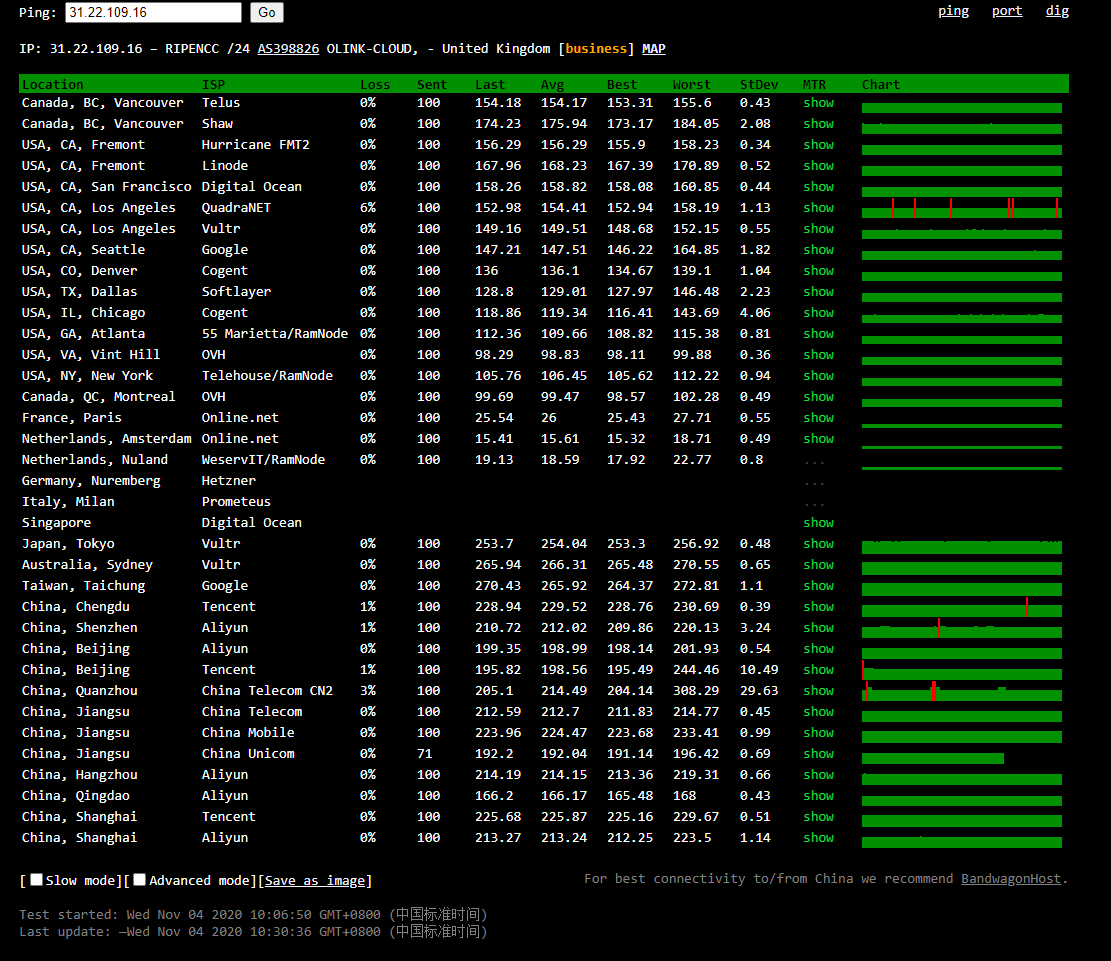
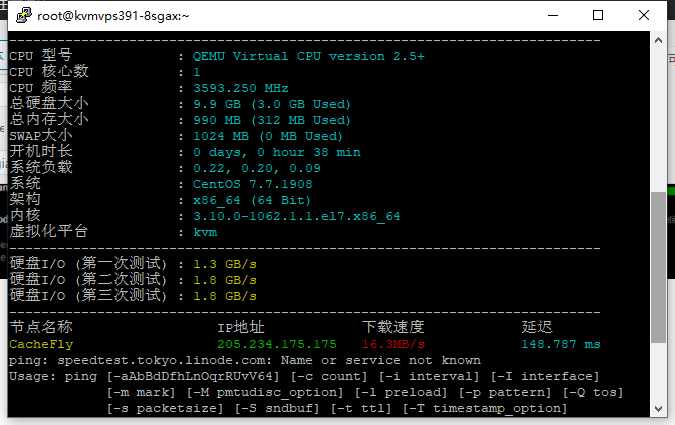
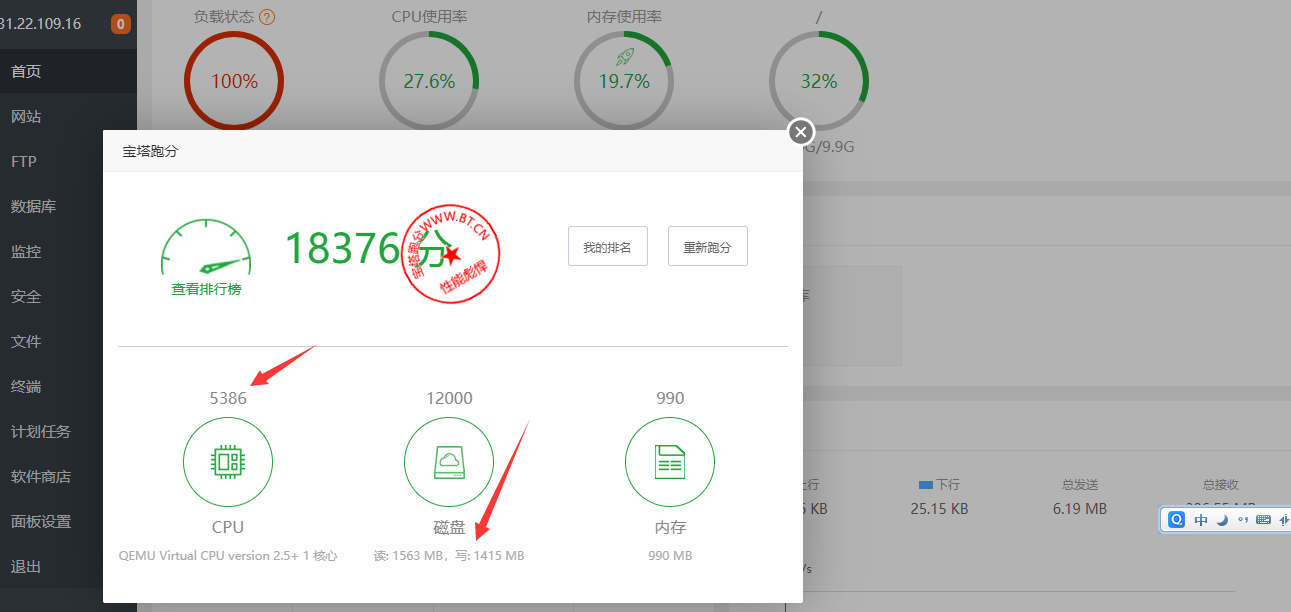













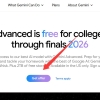



Discussion
New Comments
暂无评论。 成为第一个!