宝塔面板提示错误:出错了,面板运行时发生错误! 连接云端服务器失败!
问题详情
出错了,面板运行时发生错误! 连接云端服务器失败! Traceback (most recent call last): File "class/panelSSL.py", line 1045, in GetAuthToken result = json.loads(rtmp); File "/www/server/panel/pyenv/lib/python3.7/json/__init__.py", line 341, in loads raise TypeError(f'the JSON object must be str, bytes or bytearray, ' TypeError: the JSON object must be str, bytes or bytearray, not bool During handling of the above exception, another exception occurred: Traceback (most recent call last): File "/www/server/panel/BTPanel/__init__.py", line 1753, in publicObject return run_exec().run(toObject, defs, get) File "/www/server/panel/BTPanel/__init__.py", line 1701, in run result = getattr(toObject,get.action)(get) File "class/panelSSL.py", line 1059, in GetAuthToken raise public.error_conn_cloud(str(ex)) public.PanelError: 面板运行时发生错误: 抱歉,连接云端服务器失败! -
问题截图如下
问题原因
是服务器和宝塔云端服务器连接失败的问题。
解决办法
使用hosts将宝塔地址指向固定的IP。
Linux用户
上海地区
sed -i "/bt.cn/d" /etc/hosts echo "116.10.184.232 www.bt.cn download.bt.cn api.bt.cn dg1.bt.cn dg2.bt.cn" >> /etc/hosts
香港地区
sed -i "/bt.cn/d" /etc/hosts echo "128.1.164.196 www.bt.cn download.bt.cn api.bt.cn dg1.bt.cn dg2.bt.cn" >> /etc/hosts
如果误操作执行了上面命令,使用下面命令恢复。
sed -i "/bt.cn/d" /etc/hosts
Windows用户
修改C:\Windows\System32\drivers\etc\hosts即可。
上海地区
116.10.184.232 www.bt.cn download.bt.cn api.bt.cn dg1.bt.cn dg2.bt.cn
香港地区
128.1.164.196 www.bt.cn download.bt.cn api.bt.cn dg1.bt.cn dg2.bt.cn














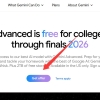



Discussion
New Comments
128.1.164.196不是美国地区的节点吗
是的,宝塔可能因为美国的带宽便宜,所以香港等地区的下载走的美国。
我看宝塔论坛里说现在有香港节点,103.179.243.14,现在直接指定香港节点的吧
可以的