开源免费 iptables-WEB 网页管理 iptables 工具
iptables-web是一个轻量级的iptables web管理界面程序,支持二进制文件直接运行及docker快速部署安装;整个程序打包完成后只有一个二进制文件,适合日常运维使用。
相关链接
GitHub:https://github.com/pretty66/iptables-web
安装步骤
直接安装
git clone github.com/pretty66/iptables-web cd iptables-web make # 直接运行 ./iptables-server -a :10001 -u admin -p admin # 后台运行 nohup ./iptables-server -a :10001 -u admin -p admin > /dev/null 2>&1 &
docker部署安装(推荐)
以docker形式部署注意要加两个参数–privileged=true,–net=host以特权模式运行,可以管理宿主机iptables规则
docker run -d \ --name iptables-web \ --privileged=true \ --net=host \ -e "IPT_WEB_USERNAME=admin" \ -e "IPT_WEB_PASSWORD=admin" \ -e "IPT_WEB_ADDRESS=:10001" \ -p 10001:10001 \ pretty66/iptables-web:1.1.1
IPT_WEB_USERNAME: 网页认证用户名,默认:admin
IPT_WEB_PASSWORD: 网页认证密码,默认:admin
IPT_WEB_ADDRESS: 程序监听地址地址,默认:10001
相关截图
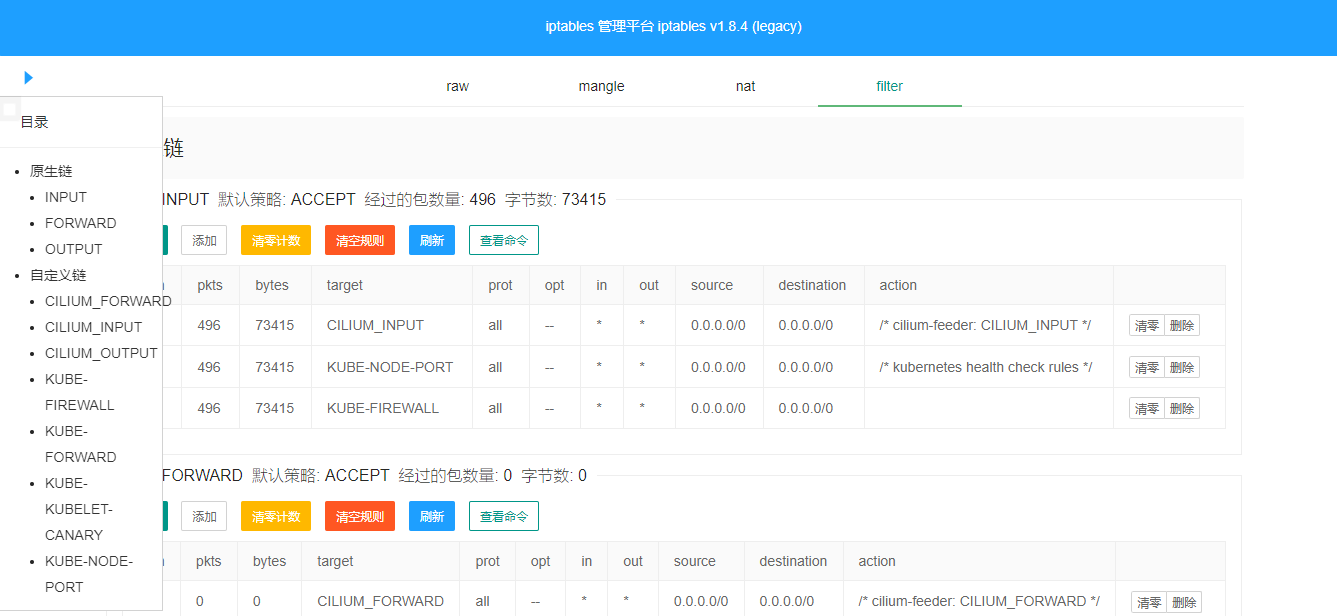
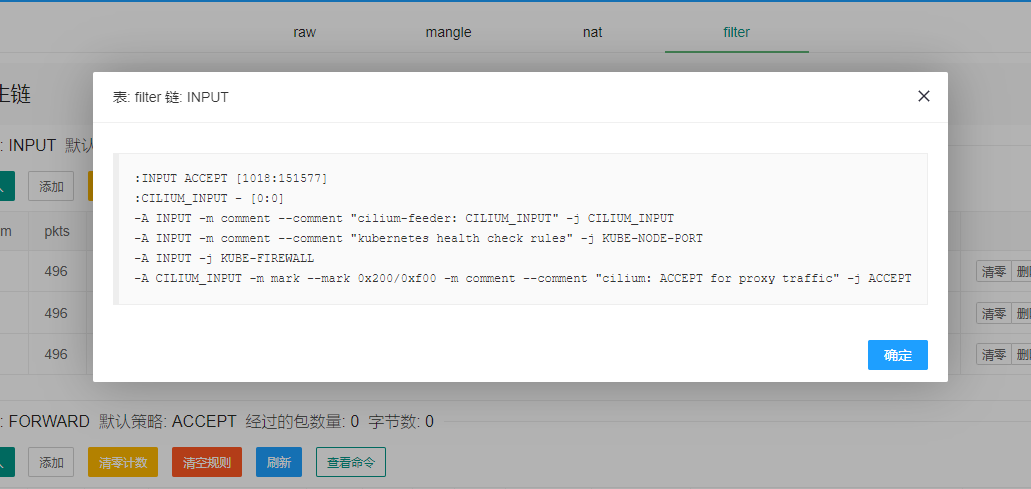
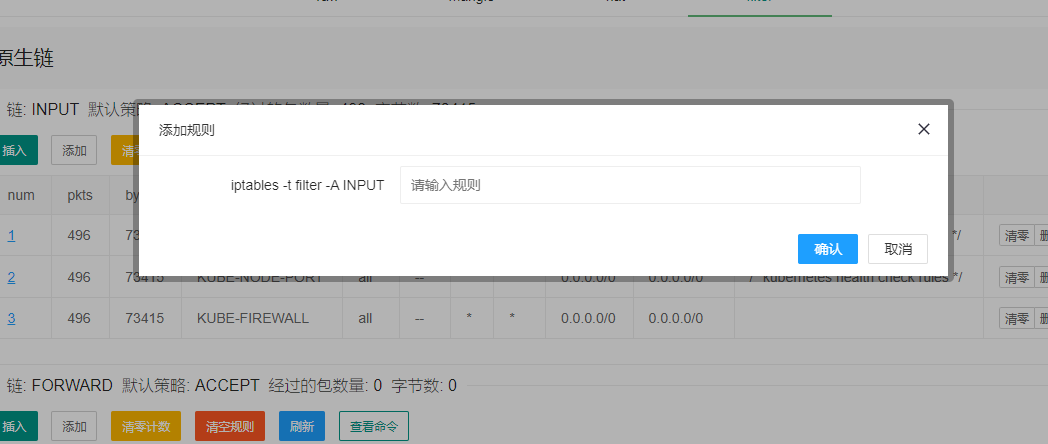












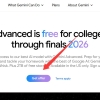


Discussion
New Comments
暂无评论。 成为第一个!